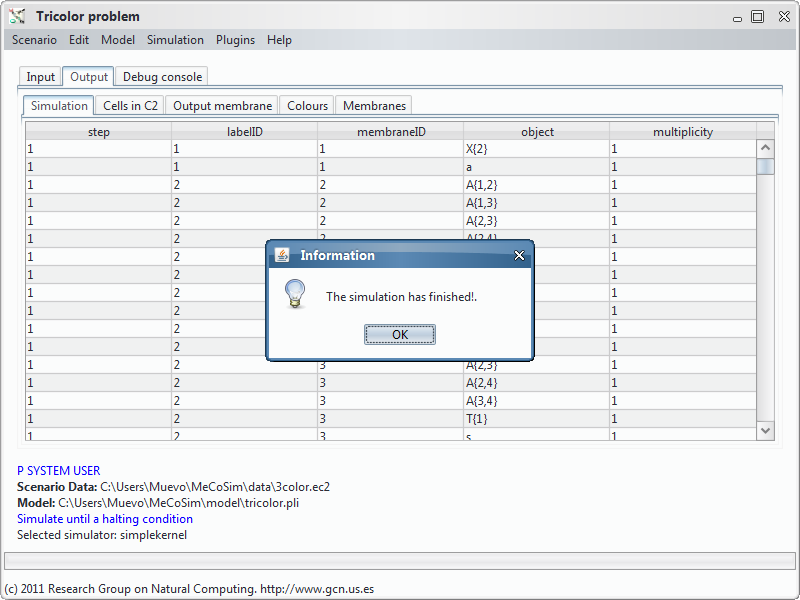Population Dynamics P systems¶
These examples show case studies modelled with simple kernel P systems.
Simulation¶
MeCoSim is available in this download url. Go there and press Install.
To run the examples, simply do the following from MeCoSim main window:
- Load a new app: in MeCoSim initial screen, option New > choose the custom app file (.xls).
- Run the app, by double-clicking the app (or alternatively by pressing button or menu option Run).
- Set a model inside an app: from the running app, option Model > Set Model > choose the model file (.pli).
- Set a scenario inside an app: from the running app, option Scenario > Open > choose the scenario file (.ec2).
- Simulate the model in Simulation > Simulate!.
That’s all! The simulation will run until a halting configuration is reached. Then the user will see a message like this: