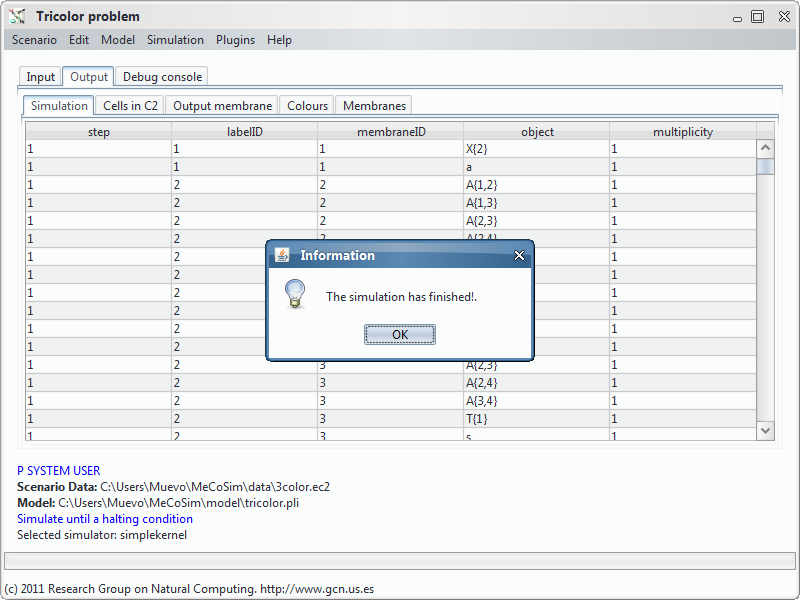Simple Kernel P systems¶
These examples show case studies modelled with simple kernel P systems.
Simulation¶
MeCoSim is available in this download url. Go there and press Install.
To run the examples, simply download the corresponding app (.xls), model (.pli) and scenario (.ec2) do the following from MeCoSim main window:
- Load the custom application; load a new app: in MeCoSim initial screen, option New > choose the custom app file (.xls).
- Run the custom application, by double-clicking the desired app (or alternatively by pressing button or menu option Run).
- Set the model; set a model inside an app: from the running app, option Model > Set Model > choose the model file (.pli).
- Open the scenario; set a scenario inside an app: from the running app, option Scenario > Open > choose the scenario file (.ec2).
- Simulate the model in Simulation > Simulate!.
That’s all! The simulation will run until a halting configuration is reached. Then the user will see a message like this: