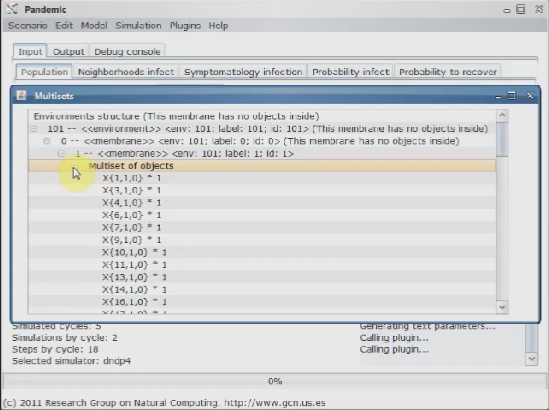Plugins¶
Architecture¶
MeCoSim provides an architecture of plugins that permits the definition of additional functionalities and features not initially provided by MeCoSim, that is, plugins. Following we present videos of some plugins provided by MeCoSim developers, but any developer could add its own plugins to MeCoSim. If your are interested in developing new plugins for MeCoSim or making them available to the community please contact us (lvalencia@us.es).
Examples of plugins configuration¶
This link provides a number of examples of properties configuration:
Plugins in simulation params¶
Another very important use of plugins is the extension of functionality to be used when generating simulation params: